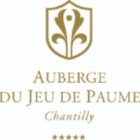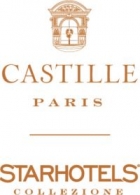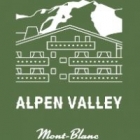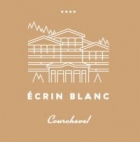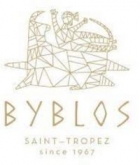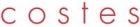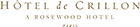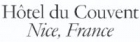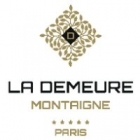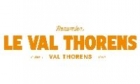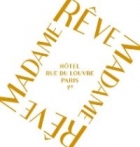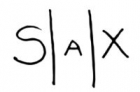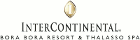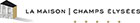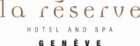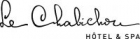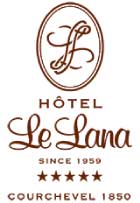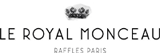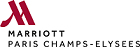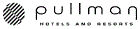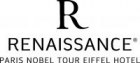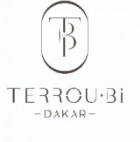Can I cancel an application sent via my Applicant Account?
If you wish to cancel your application, please contact the recruiter directly to explain your error.
You will find the recruiter's email address in the "I apply now" section of jobs for which the recruiter has left their contact details visible.
If you wish to send a forgotten document, you can do via your Applicant Account, menu "Your applications - Application Notebook".
Can I set up alerts to receive new jobs by email?
To do this, log on to your Applicant Account and go to the "Your alerts" menu.
If you do not yet have an account, please create one by clicking on the following link: https://www.journaldespalaces.com/en/formulaires/demande_cv.php
Do I have to register on Journal des Palaces?
However, by creating your Applicant Account, you can take advantage of a number of benefits to make your application process easier:
- Apply for jobs in just one click using the documents saved in your account,
- Receive personalised alerts with new jobs directly in your inbox,
- Create a job book to keep track of the jobs that interest you,
- Track the progress of your applications and add annotations for detailed follow-up.
To create your Applicant Account, simply click on the following link: https://www.journaldespalaces.com/en/formulaires/demande_cv.php
How can I contact you?
https://www.journaldespalaces.com/carriere/index.php?home=contact_aide.php
How can I find a recruiter's email address?
1.From the company profile page
In the “Spontaneous Applications” section, if the establishment accepts spontaneous applications by email, the email address will be displayed.
2.On one of the jobs offered by the company you are interested in. To do so, click on "I apply now" at the bottom of the job, then click on "Via your personal mailbox"), then copy and paste the email address indicated.
3.From the “Your Applications” section, under “Spontaneous Applications”
There, you’ll find a list of establishments that accept spontaneous applications.
A dropdown filter also lets you display only those that have provided an email address for applications.
Important:
Recruiters are not required to provide an email address. They may choose to receive applications only through their recruitment website or decide not to display any email on their company profile.
In such cases, unfortunately, it won’t be possible to obtain their email address through our site.
How can I find out if accommodation is available for a job?
How can I find out which recruiters have viewed my profile?
How can I send an open application to a hotel?
1. On the company presentation page, go to the "Spontanious application" section, where you will see the method chosen by the hotel to receive open applications.
2. On one of the jobs offered by the company you are interested in. To do so, click on "I apply now" at the bottom of the job, then click on "Via your personal mailbox"), then copy and paste the email address indicated.
Important: recruiters are not required to indicate an email address on their job offer. They can decide, for example, to only receive applications via their recruitment site. Similarly, they may not have wanted to include an email address on their presentation page. In both of these cases, the applicant is unfortunately unable to send an application via our website.
How do I add an additional document (letter of recommendation, work certificate, diploma, photo, etc.)?
Then go to the "Your application file - CV and files" menu.
You can then add an additional document in the "Add a new document" section by selecting "Other documents (letter of recommendation, diploma, visa, etc.)".
How do I add my cover letter?
To do so, log on to your Applicant Account.
https://www.journaldespalaces.com/formulaires/cv_acces.php
If you don't have a space yet, you can create one at the following link:
https://www.journaldespalaces.com/formulaires/demande_cv.php
Then, in your space, go to the "Your application - Covering letters" menu, and click on the "Add a new covering letter" button in red.
You can add as many as you like.
You can choose to:
- Upload a cover letter that you have already formatted by selecting "Cover letter to upload". We advise you to download it in PDF format.
- Or write it directly in text format on your Applicant Page by selecting "Cover letter in text format to write".
How do I add my CV?
Then click on "next step", to add: a name, a language, and select your CV. We strongly recommend uploading the file in PDF format. You can also choose whether you want this CV to be the first one that recruiters have access to by going to your profile, then add your document by clicking on "add a document".
How do I connect to my Applicant Account?
If you have forgotten your access codes, you can request a reset on this login page.
How do I delete my CV?
Next to each CV already saved in your account, you will find a ‘Delete’ button.
Click on the link below to log in to your account:
https://www.journaldespalaces.com/en/formulaires/cv_acces.php
How do I know if my application has been received?
- you have received an e-mail confirming that your application has been sent to the company
- you can follow the status of your application from your Applicant Account, menu "Your applications - Application notebook".
If you have sent your application in another way (by email, via a recruitment website), we unfortunately have no way of knowing whether your application has been sent.
We generally recommend that you telephone the company 7 to 10 days after sending your application. This will ensure that your application has been received, give you the recruiter's opinion on your application and give you the opportunity to ask questions (you should prepare well for this call, which may give you clues for the next stage and advice on your application).
How do I modify my CV?
Next to each CV already saved in your account, you will find the "Modify" button.
By clicking on this button, you can upload a new version of your document, and also change the name of your CV, the language of your document and the type of document.
Click on the link below to log in to your account:
https://www.journaldespalaces.com/formulaires/cv_acces.php
How do I reactivate my Applicant Account?
How do I sign up to Journal des Palaces?
What are the advantages of having an Applicant Account?
- Apply for jobs with one click, using the documents saved in your account,
- Receive personalised alerts with new jobs directly in your inbox,
- Create a job book to keep track of the jobs that interest you,
- Track the progress of your applications and add annotations for detailed follow-up.
Note that you do not need to sign up to view or apply for jobs, but it can make your experience easier if you wish.
How do you know if a job is still open?
Every Monday, we send all hotels a reminder of their current jobs so that they can check and delete those that have been filled.
Finally, every evening we take any jobs that are more than three months old offline. Normally, therefore, recruitment is still in progress.
However, if you have any information to the contrary, we will contact the hotel to find out more.
How to apply for a job?
On each job, you will find what the hotel or restaurant wants in the " I fit the profile!" box at the bottom of the job.
Sometimes they will want you to go through their own website (often the case for groups), sometimes only by email, etc.
However, when you apply for a job, certain actions may prevent you from doing so. For example, if you have saved your documents in French and are applying for a vacancy in English. So be sure to read the instructions carefully when applying for a job.
How to save a job offer and apply later with the Job Notebook?
From this page, you can apply at any time by clicking on ‘Send my application’ next to the relevant job. You can also delete a job by clicking on ‘Remove job from my selection’.
💡 You can also view the job again or visit the company's website directly from your notebook.
I have no experience in luxury hotels, what advice do you have for me?
https://www.journaldespalaces.com/livretCandidat.pdf
I haven't received a reply to my application. What should I do?
The best thing to do is to phone 7 to 10 days after you have applied. This allows you to get the recruiter's opinion on your application and to ask questions (you need to prepare well for this call, which can give you leads for the next stage and advice on your application).
I would like to know what jobs are available in your network, how to do it?
We invite you to consult them on the following page:
https://www.journaldespalaces.com/carriere/
On your Applicant Account, don't hesitate to create an alert by criteria, menu "Your alerts - Alerts by criteria". This will enable you to receive all the jobs corresponding to your search by e-mail when they are published on our site.
You do not have an Applicant Account yet?
We invite you to click on the following link to create one: https://www.journaldespalaces.com/formulaires/demande_cv.php
We are also happy to share your search with our network on LinkedIn. To do so, we invite you to publish a post with the hashtag #talentsarehere, which will allow us to find your post and share it.
I'm a foreign citizen and I'd like to work in France. Is that possible?
Where can I consult the list of upcoming recruiting days?
Where can I find a list of job vacancies?
We also invite you to create your Applicant Account:
https://www.journaldespalaces.com/en/formulaires/demande_cv.php
This allows you to register alerts according to your criteria to receive the jobs that interest you directly in your mailbox.
We wish you all the best in your job search.
Why do your emails arrive in my spam folder?
- One in six messages sent worldwide do not reach the inbox, no matter how hard the sender tries to avoid ending up in spam.
- Only the email owner can see whether an email has arrived in the inbox or whether it has been filtered to a folder or sent as spam.
It should be noted that the deliverability of an email depends on a multitude of factors and spam filter settings.
For example, an email may arrive in the spam folder of one messaging provider and in the inbox of another.
Despite our best efforts, our emails can still end up as spam.
Important: if you have found our email in the spam folder, we invite you to create a filter in your mailbox so that future emails arrive in your inbox.
Finally, if you do not find the email anywhere in your inbox (neither in your folders nor in the spam), the problem is with the mailbox itself. You should contact your IT department or your messaging provider.
Would you like to log in to your Applicant Account but you have forgotten your password?
https://www.journaldespalaces.com/formulaires/cv_acces.php
We will send you an email with a link to reset your password.
Can't find the answer to your search? We invite you to contact us by clicking here
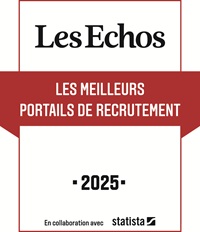 Le Journal des Palaces is back in the top Les Echos - Statista recruitment portals: we're still the best site specialising in the hotel industry, with the unwavering support of our candidates, who once again give us 5 stars
Le Journal des Palaces is back in the top Les Echos - Statista recruitment portals: we're still the best site specialising in the hotel industry, with the unwavering support of our candidates, who once again give us 5 stars
We would like to thank and share this trophy with ultra-luxury and luxury hotels, candidates and recruiters who continually encourage us to even greater excellence.
Journal des Palaces' Careers Section post jobs in ultra-luxury and luxury hotels and gourmet restaurants worldwide and provide a complete toolbox to follow the applications: job alerts, application notebook, job notebook, files, newsletter... to guide you, whether you are actively seeking a new job or just on standby.
Recruiters, click here for more details about our Careers Section